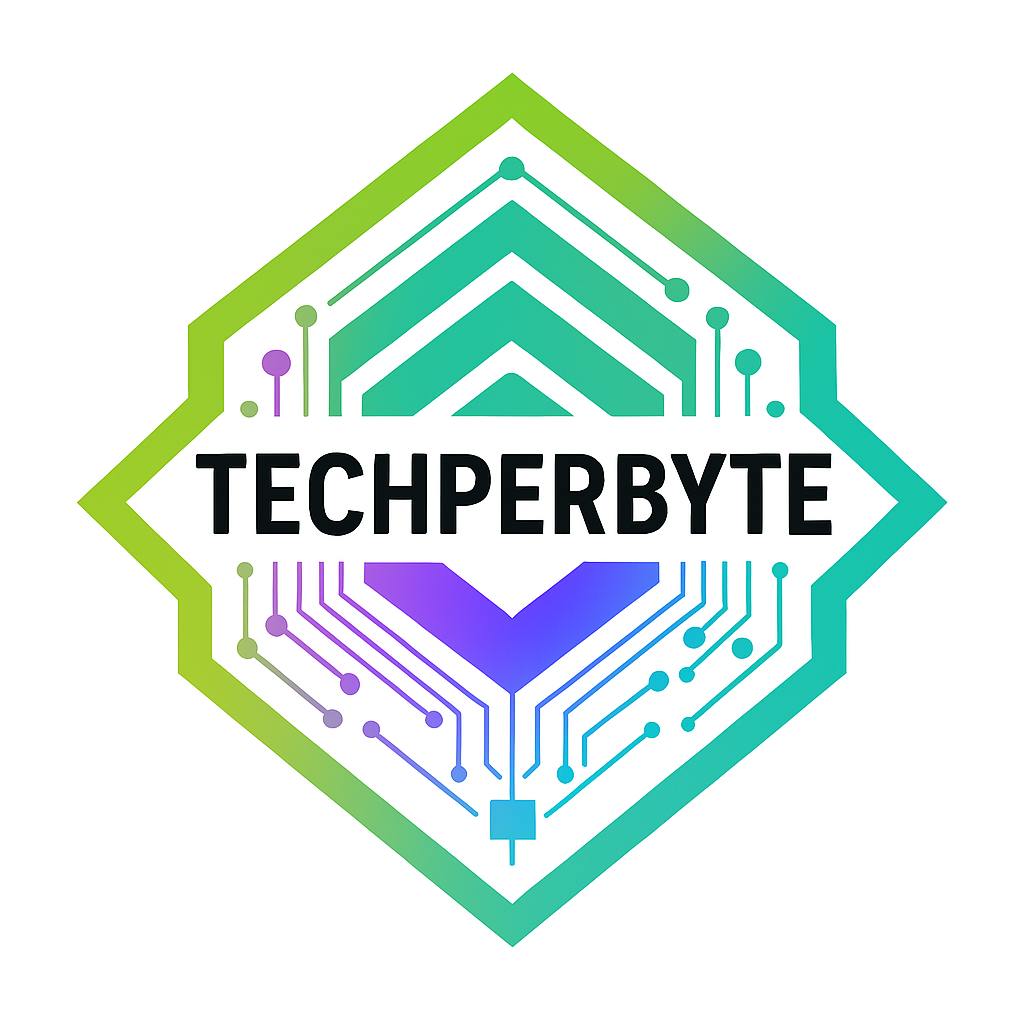Paste from Google Docs / Sheets / Slides to Get HTML
Generated HTML Code
Paste something and click "Convert to HTML"
✅ Text, tables, and images (base64) supported from Google Docs, Sheets, or Slides
The HTML Converter is a powerful and easy-to-use online tool designed to help you quickly convert content copied from Google Docs, Sheets, or Slides into clean, editable HTML code. Whether you need to extract formatted text, tables, or images (including base64-encoded images) for web development, email templates, or content management systems, this tool simplifies the process by preserving the original formatting and structure. With a user-friendly interface and instant conversion, it’s perfect for content creators, developers, and marketers looking to streamline their workflow and optimize content for the web.
How to Use HTML Converter Tool
- Paste Your Content: Click inside the editable white box and paste your content copied from Google Docs, Sheets, or Slides. The tool supports text, tables, and images, including embedded images converted to base64 format.
- Convert to HTML: Click the “Convert to HTML” button to generate the HTML code from your pasted content. The output will appear in the box below, showing the exact HTML markup.
- Copy the HTML: Use the “Copy HTML” button to copy the generated code to your clipboard for easy pasting into your website, email, or project.
- Edit as Needed: You can modify the HTML code directly or paste new content to convert again.
This tool requires no installation and works directly in your browser, making it accessible from any device.
Frequently Asked Questions (FAQ)
What types of content can I paste into this tool?
You can paste formatted text, tables, and images (including base64-encoded images) from Google Docs, Sheets, or Slides.
Does the tool preserve the original formatting?
Yes, the tool maintains most of the formatting such as fonts, tables, and images to ensure the HTML output closely matches your source content.
Are images supported?
Yes, images copied from Google Docs or Slides are converted to base64 format and included inline within the generated HTML.
Is this tool free to use?
Yes, the Paste to HTML Converter is completely free and requires no registration.
Can I use this tool on any device?
Yes, since it runs entirely in your web browser, it is compatible with desktops, laptops, tablets, and smartphones.
Is my data secure?
All processing happens locally in your browser; no data is sent to external servers, ensuring your content remains private.
Are there other related tools I can use alongside this tool?
Yes! To complement your HTML conversion workflow, we offer a variety of related tech tools designed to enhance your productivity and content management. These include online image resizers, PDF compressors, and AI-powered content analyzers. Using these tools together can help you optimize images, compress files, and refine your HTML content for better web performance and user experience.