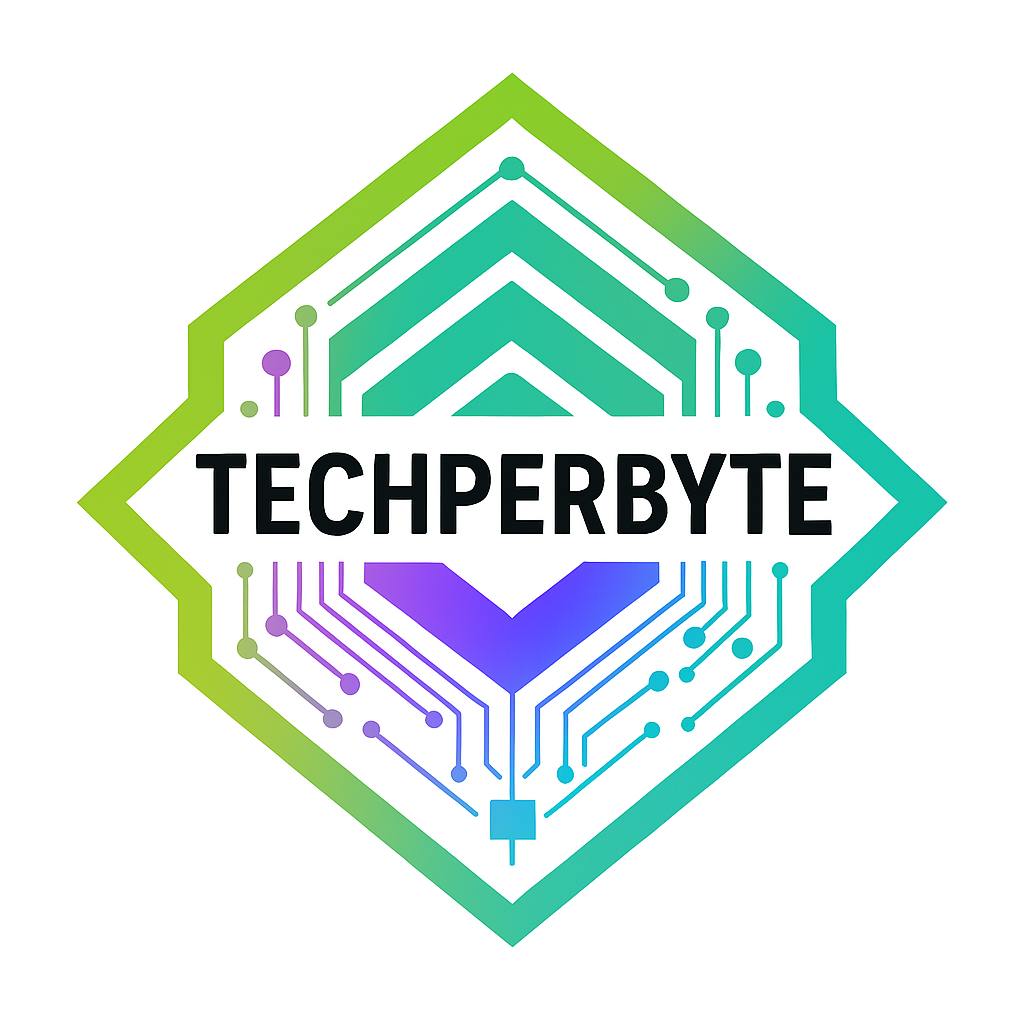The Advanced Ai Powered PDF OCR Tool is a powerful AI-driven solution that enables you to extract clean, accurate text and mathematical equations from any page of PDF documents. Supporting multiple languages including English and Bengali, this tool leverages the latest AI technologies such as Google Gemini and Mistral models to perform high-quality Optical Character Recognition (OCR). Whether you upload full PDF pages or select specific areas, the tool processes your documents securely in the browser, providing detailed text with preserved formatting alongside separately detected math formulas. Ideal for researchers, students, and professionals handling academic papers, technical documents, or multilingual texts, this tool enhances productivity by automating complex content extraction tasks with exceptional accuracy.
How to Use Advanced Ai Powered PDF OCR Tool
- Upload Your PDF File
Drag and drop your PDF document or click the upload area to browse files. The tool supports multi-page PDFs for text extraction. - Navigate PDF Pages
Use the page navigation controls to select the specific page you want to extract text from. You can zoom in/out for better visibility. - Select OCR Language(s)
Choose one or more languages (e.g., English, Bengali) to optimize text recognition for your document’s language content. - Choose Extraction Mode
- Full Page Extraction: Process the entire visible page for complete text and math extraction.
- Selected Area Extraction: Use the selection tool to highlight a specific area for targeted extraction.
- Perform Text Extraction
Click “Extract Text with AI” to start OCR processing using advanced multi-AI models. Progress and status updates will be shown. - Review & Edit Results
View extracted text and detected math equations in separate tabs. You can edit text directly or copy/download the extraction results for your use. - Manage History & Statistics
Access previous extractions with confidence scores and methods used, helping you keep track of your workflow efficiently.
Frequently Asked Questions (FAQ)
Q: Does this OCR tool require internet access?
A: Yes, the tool uses AI APIs like Google Gemini and Mistral for advanced text extraction, so an internet connection is necessary.
Q: Can I extract text in multiple languages?
A: Absolutely! You can select multiple languages such as English and Bengali to improve OCR accuracy for multilingual documents.
Q: How accurate is the math equation detection?
A: The tool uses advanced AI models to identify and extract mathematical expressions with high precision, supporting a wide range of formulas and symbols.
Q: Can I extract text from only part of a PDF page?
A: Yes, use the “Selected Area Extraction” mode to draw a region on the page for targeted OCR on that portion.
Q: Are my PDF files uploaded to a server?
A: Uploaded PDFs are processed locally in your browser initially, but AI extraction calls require internet communication with secure external APIs.
Q: What file formats are supported?
A: The tool currently supports PDF files for both single and multi-page document processing.
Q: How do I save the extracted text or math equations?
A: You can copy the results to your clipboard or download them as plain text files directly from the interface.
Q: Is there a limit on file size or page number?
A: While there is no strict limit, very large PDFs or extremely high page counts may impact performance depending on your device and internet speed.
Q: Are there other related tools I can use alongside this tool?
A: Yes! To complement your HTML conversion workflow, we offer a variety of related tech tools designed to significantly enhance your productivity and content management. For instance, you can start by using our online image enhancer to optimize your images quickly and efficiently. Moreover, our PDF compressors help you reduce file sizes without compromising quality, making your documents easier to share and load. Additionally, you can leverage AI-powered content analyzers to refine and improve your HTML content for better performance and user experience. By using these tools together seamlessly, you can optimize images, compress files, and polish your HTML content, ultimately boosting your workflow and delivering superior web results.