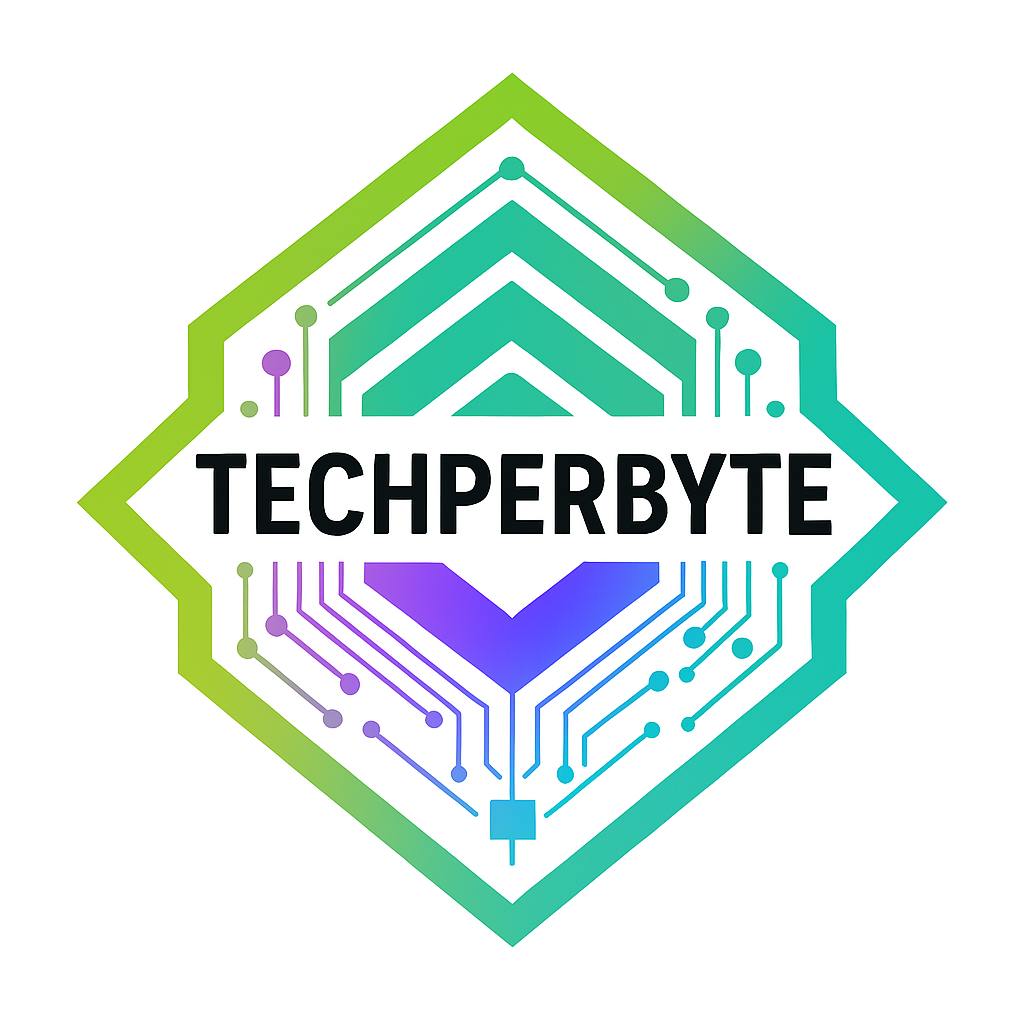Introduction to AI Design Tools: The Dawn of AI in Design
AI Design Trends in 2025 have dramatically transformed many industries, and design is no exception. As we move into 2025, AI-driven design tools are becoming essential for creative professionals. These innovative tools not only boost productivity but also unlock new creative possibilities, enabling designers to explore ideas like never before.
AI design tools revolutionize how designers approach their work, from initial concepts to final execution. They provide features such as predictive analytics, automated design suggestions, and real-time collaboration. These capabilities streamline workflows and improve overall outcomes. Consequently, designers can produce high-quality work faster, meeting the fast-paced demands of today’s market.
In this article, we will explore the top AI design tools shaping the industry in 2025. Each tool will be highlighted for its unique features and versatile applications. We will evaluate how these tools enhance design processes, improve user interaction, integrate with existing platforms, and leverage advanced machine learning techniques.
Furthermore, we will discuss the impact of AI design tools on the future of creative work. As AI technology continues to evolve, it promises to foster greater collaboration and innovation within design teams. This comprehensive overview will provide valuable insights into the ongoing AI revolution in design and the tools leading this transformation.

What Are AI Design Tools? Understanding Their Role in 2025
AI design tools represent a major leap forward in digital design by using artificial intelligence to assist creatives in various tasks. Unlike traditional design software that relies heavily on manual input, AI tools automate many functions, making the design process faster and more efficient.
These tools help create graphics, layouts, and multimedia content with greater speed and precision. For example, AI can analyze data to identify trends, suggest color palettes, or generate multiple design variations based on user preferences. This automation reduces time spent on repetitive tasks and inspires designers to experiment with new creative directions.
One key advantage of AI design tools is their ability to democratize design. They make design accessible to a wider audience, including those without extensive experience. With user-friendly interfaces and intelligent features, these tools support both beginners and professionals, encouraging creativity at all skill levels. Additionally, AI design tools integrate seamlessly into existing workflows, augmenting rather than replacing traditional design methods.
In summary, AI design tools are reshaping the design landscape by automating routine tasks and providing smart assistance. They boost productivity for experienced designers while empowering newcomers to confidently create innovative work.
Criteria for Selecting the Best AI Design Tools in 2025
Choosing the right AI design tools is crucial for professionals who want to enhance their creative workflow. Several important criteria guide the selection of the top AI tools in 2025.
First, popularity and widespread use among design professionals indicate a tool’s reliability and effectiveness. Tools with strong user feedback have proven their value in real-world projects.
Second, the sophistication of AI capabilities is vital. The best tools automate routine tasks, offer intelligent design suggestions, and help generate fresh concepts. Advanced machine learning algorithms that predict trends or analyze user behavior add significant advantages.
Third, versatility matters. Leading AI design tools support multiple creative disciplines, such as graphic design, web development, and marketing content creation. Cross-functional tools optimize workflows across different media types.
Fourth, user-friendliness is essential. Intuitive interfaces reduce the learning curve and allow users to focus on creativity rather than software complexity. Tools that prioritize ease of use attract a broader range of creators.
Finally, the ability to meet diverse creator needs is key. A well-rounded AI design tool should cater to various professionals while fostering innovation and collaboration.
By applying these criteria, designers and organizations can identify the AI tools that will drive the future of design in 2025 and beyond.
Top 10 AI Design Tools in 2025: Features, Pricing, and Use Cases
As AI continues to reshape the design landscape in 2025, these top AI design tools stand out for their innovation, usability, and impact across various creative fields. Below is a detailed overview of each tool’s key features, best use cases, and pricing to help you choose the right fit for your design needs.
1. Adobe Firefly
Firefly Standard
- Price: £9.98/month (incl. VAT)
- Generative Credits: 2,000 per month
- Features:
- Unlimited access to standard image and vector AI features such as Text to Image and Generative Fill
- AI video and audio generation using monthly credits:
- Generate up to 20 five-second videos (1080p)
- Translate up to 6 minutes of audio/video
- Generate up to 200 sound effects
- Integration with Adobe Creative Cloud apps for seamless workflow
- Ideal for: Casual creators and professionals needing moderate AI content generation
Firefly Pro
- Price: £28.99/month (incl. VAT)
- Generative Credits: 7,000 per month
- Features:
- Unlimited access to all standard image and vector features
- Expanded AI video and audio capabilities:
- Generate up to 70 five-second videos (Full HD)
- Translate up to 23 minutes of audio/video
- Generate up to 700 sound effects
- Enhanced integration with Adobe apps like Photoshop and Premiere Pro
- Ideal for: Professional creators and teams requiring higher volumes of AI-generated content
Firefly Premium
- Price: £200.40/month (incl. VAT)
- Generative Credits: 50,000 per month
- Features:
- Unlimited access to all standard and premium AI features, including the Firefly Video Model
- Generate unlimited AI videos powered by Firefly Video Model
- Translate up to 166 minutes of audio/video
- Generate up to 5,000 sound effects
- Priority support and advanced usage options
- Ideal for: Large enterprises and power users with extensive AI content generation needs
2. Figma + AI Plugins
Figma Plans and Pricing
Starter (Free)
- Ideal for individuals working on personal projects or exploring Figma’s tools.
- Includes unlimited drafts, UI kits, templates, and basic design file inspection.
- Access to core Figma products: Figma Design, FigJam, Figma Slides, Dev Mode, and Figma Draw.
Professional
- Designed for professionals and small teams needing unlimited files and projects within a single team.
- Pricing:
- Collaboration seat: $5/month
- Developer seat: $25/month
- Full seat (design + dev): $55/month
- Features include advanced prototyping, team-wide design libraries, and enhanced Dev Mode inspection.
Organization
- Suited for businesses managing multiple teams and requiring centralized asset management and security.
- Pricing:
- Collaboration seat: $5/month
- Developer seat: $35/month
- Full seat: $90/month
- Provides unlimited teams, shared libraries and fonts, and centralized admin tools.
Enterprise
- Tailored for large organizations with custom needs, advanced security, and dedicated support. Pricing available upon request.
AI Plugins Transforming Figma in 2025
Figma’s growing AI plugin ecosystem empowers designers to automate tedious tasks, generate content, and enhance creativity. Many plugins are available in the Figma Community, offering free trials or freemium models.
Key AI Plugin Highlights:
- MagiCopy: AI text generator that creates custom UI labels, icons, and copy based on your style preferences. Great for unique, on-the-fly content generation.
- Builder.io: Converts Figma designs into responsive, production-ready code (HTML, CSS, JavaScript), easing handoff to developers.
- Lummi: Provides a vast library of AI-generated stock photos and image editing tools like background removal and upscaling directly inside Figma.
- Artifig: Enables users to build custom Figma plugins without coding by describing desired functionalities in natural language.
- Ugic AI & Figr Identity: Generate UI components and design systems automatically from prompts, speeding up layout creation and consistency.
- Animate It & Ruri Shader: Add animations and shader effects powered by AI to enhance interactive designs.
- TypeBalance: Automatically adjusts typography spacing for perfect visual balance.
Built-in AI Features in Figma
Beyond plugins, Figma’s native AI capabilities in 2025 include:
- AI-Powered Design Suggestions: Automated recommendations for button placement, typography combos, color themes, and layout improvements that adapt to your style.
- Autogenerated UI Components: Generate entire UI sections from simple text prompts, such as dashboards or pricing tables, ready for customization.
- Copywriting Assistance: AI can rewrite, shorten, or enhance microcopy and CTAs directly in your design files, including tone adjustments and emoji additions.
- Image Generation: Create icons, logos, backgrounds, and illustrations from text prompts without leaving Figma.
- Accessibility Checks: Real-time AI audits for contrast, alignment, and semantic structure, suggesting accessible alternatives to ensure inclusive design.
Why Choose Figma + AI Plugins in 2025?
Figma’s combination of flexible subscription plans and powerful AI tools makes it a top choice for designers aiming to boost productivity and creativity. Whether you are an individual designer or part of a large organization, Figma’s AI-driven features and plugin ecosystem help automate routine tasks, generate fresh ideas, and streamline collaboration.
With AI deeply integrated into both the core platform and its plugins, Figma empowers users to design smarter, faster, and more inclusively than ever before.
All pricing and features are current as of June 2025 and may vary based on subscription choices and plugin availability.
3. Canva Magic Studio
Canva Free
- Price: $0/month for one person
- Best for: Beginners, students, and casual users
- Key features:
- Easy drag-and-drop editor
- Access to 2 million+ professionally designed templates
- Over 1,000 design types including social posts, presentations, and documents
- 4.5 million+ stock photos and graphics
- AI creative partner for design, image, and text generation
- 5GB cloud storage
- Design printing and delivery options
- Why choose Free: Perfect for those just starting out or working on simple personal projects without cost.
Canva Pro
- Price: $6.50/month (billed annually) per person
- Best for: Individuals and freelancers needing premium content and advanced tools
- Key features:
- Everything in Free, plus:
- Unlimited access to premium templates
- 140 million+ photos, videos, graphics, and audio assets
- Manage up to 1,000 Brand Kits for consistent branding
- Quickly resize, translate, and remove backgrounds in one click
- Scale these features for bulk edits
- Boost creativity with 25+ AI-powered design tools
- Plan and schedule social media content
- 1TB of cloud storage
- Online customer support
- Why choose Pro: Ideal for serious creators who want to unlock powerful AI features and premium assets for professional-quality designs.
Canva Teams
- Price: $5/month per person (minimum 3 people, $15/month total)
- Best for: Small to medium teams collaborating on brand and marketing projects
- Key features:
- All Canva Pro features
- Real-time collaboration with editing, commenting, and approvals
- Centralize brand assets and ensure consistency with Brand Kits and approval workflows
- Generate on-brand text and visual assets with AI assistance
- Team reports and insights for performance tracking
- AI admin controls for user management
- ISO 27001 certification and SOC 2 Type II compliance for security
- 1TB cloud storage per user
- Why choose Teams: Perfect for businesses and agencies looking to scale design efforts while maintaining brand consistency and simplifying workflows.
Canva Enterprise
- Price: Custom pricing (contact sales)
- Best for: Large organizations with multiple teams and advanced security needs
- Key features:
- Everything in Teams, plus:
- Unlimited teams and centralized asset management
- Advanced security features including SSO login and user provisioning
- Audit logs and IP indemnity content control
- Custom apps and API integrations
- Dedicated 24/7 priority support and Customer Success Manager
- Why choose Enterprise: Designed for enterprises needing robust governance, compliance, and integration capabilities.
Education and Nonprofit Plans
- Canva for Education: Free access to Canva Pro features for eligible K-12 teachers and students, including class management and LMS integration.
- Canva for Nonprofits: Free for up to 50 users with approval, offering premium features and brand management tools.
Summary
- Free: Great for casual users and beginners with basic design needs.
- Pro: Best for individuals and freelancers wanting premium assets and AI tools.
- Teams: Ideal for collaborative teams needing workflow management and brand control.
- Enterprise: Tailored for large organizations requiring advanced security and customization.
By selecting the right Canva plan, you can leverage powerful AI tools, premium content, and collaboration features to bring your creative ideas to life efficiently and professionally in 2025.
4. Uizard
Uizard Free Plan
- Price: $0 (Free for everyone, including students and hobbyists)
- Best for: Beginners, students, and anyone exploring AI design tools
- Key Features:
- Unlimited free viewers and commenters
- 3 AI generations per month (using Autodesigner 1.5 engine)
- Up to 2 projects, each with up to 5 screens
- Access to 10 free templates
- Basic AI features: generate projects, screens, themes, images, heatmaps, design reviews, scan screenshots, wireframes, and use text/image assistants (all limited to 3 per month)
- Export designs to JPG, PNG, PDF (1x resolution)
- Why choose Free: Great for testing Uizard’s capabilities or working on small, personal projects.
Uizard Pro Plan
- Price: $12/month (billed annually)
- Best for: Startups, freelancers, and organizations needing more power and privacy
- Key Features:
- Unlimited free viewers and commenters
- 500 AI generations per month (using Autodesigner 2.0 engine)
- Up to 100 projects with unlimited screens per project
- Access to all templates and ability to save up to 100 custom templates
- Private projects for confidential work
- Developer handoff with React and CSS export
- Advanced AI features: generate projects, screens, themes, images, heatmaps, design reviews, scan screenshots/wireframes, text/image assistant (all up to 500 per month)
- Transition animations and wireframe mode switcher
- Email and live chat support
- Why choose Pro: Perfect for professionals who want to leverage advanced AI, work on multiple projects, and need private sharing and developer handoff.
Uizard Business Plan
- Price: $39/month (billed annually)
- Best for: Large organizations and teams with high AI usage needs
- Key Features:
- Everything in Pro, plus:
- 5,000 AI generations per month (faster AI generation)
- Unlimited projects and custom templates
- Custom brand kit, custom icons, custom image library, and custom fonts
- Priority support
- Centralized team administration and custom workspaces
- Multiplayer real-time collaboration with unlimited teams
- Why choose Business: Ideal for teams and companies that require high-volume AI generation, advanced customization, and priority assistance.
Uizard Enterprise Plan
- Price: Custom (contact sales, for 15+ users)
- Best for: Enterprises with advanced security, support, and integration needs
- Key Features:
- Everything in Business, plus:
- Unlimited AI generations
- Unlimited teams and design system setup
- AI data SLA (Service Level Agreement)
- Custom billing and white-glove onboarding support
- Premium support, dedicated account manager, monthly check-in calls
- Single Sign-On (SSO), two-factor authentication (2FA), and advanced security options
- Why choose Enterprise: Tailored for large organizations needing scalability, custom onboarding, and enterprise-grade security.
What Makes Uizard Stand Out?
- Autodesigner AI: Instantly generate fully editable UI designs from text prompts, screenshots, or wireframes.
- Predictive Heatmaps: See where users are most likely to focus on your designs.
- No-Code, No-Design Needed: Anyone can create, iterate, and test product ideas quickly.
- Collaboration: Real-time multiplayer editing, commenting, and easy sharing for teams.
- Loved by Users: Designers, PMs, and founders rave about how Uizard speeds up brainstorming, prototyping, and iteration.
5. Khroma
Best for: Custom color palette generation
Key Features:
- Learns your color preferences to generate personalized palettes
- Filters by accessibility standards (WCAG) and trends
- Search by hue, tint, hex, or RGB
Pricing: Free
Why it stands out: Khroma’s AI personalization helps designers create unique, accessible color schemes tailored to their style15.
6. Runway ML
Free Plan
- Price: $0 per editor per month (free forever)
- Credits: One-time 125 credits (equivalent to about 25 seconds of Gen-4 Turbo or Gen-3 Alpha Turbo video)
- Features:
- Generative video with Gen-4 Turbo and Gen-3 Alpha Turbo (image to video)
- Generative image with Gen-4 (text to image, references)
- Up to 3 video editor projects
- 5GB asset storage
- No access to Gen-4 full video generation
- Best for: Individuals looking to explore Runway’s AI tools and basic content creation without commitment.
Standard Plan
- Price: $15 per user per month (billed monthly)
- Credits: 625 credits monthly (approx. 52 seconds of Gen-4 video or 125 seconds of Gen-4 Turbo)
- Features:
- Everything in Free, plus:
- Full access to Gen-4 and Gen-3 Alpha video models (image, text, and video-to-video)
- Upscale resolution and watermark removal
- Unlimited video editor projects
- 100GB asset storage
- Monthly credit refresh with no rate restrictions
- Technical support via the Runway dashboard
- Best for: Individuals and small teams needing more AI power, export options, and storage.
Pro Plan
- Price: $35 per user per month (billed monthly)
- Credits: 2,250 credits monthly (approx. 187 seconds of Gen-4 video)
- Features:
- Everything in Standard, plus:
- Custom voice creation for lip sync and text-to-speech
- 500GB asset storage
- Unlimited video generations
- Best for: Professionals and teams requiring advanced AI features and higher storage capacity.
Unlimited Plan
- Price: $95 per user per month (billed monthly)
- Credits: 2,250 credits monthly
- Features:
- Everything in Pro, plus:
- Explore Mode with unlimited generations of Gen-4 Turbo, Gen-4, Gen-3 Alpha Turbo, and other models at relaxed rates
- Best for: Power users and larger teams needing unlimited video generation and full feature access.
Enterprise Plan
- Price: Custom pricing (contact sales)
- Features:
- All Pro features plus:
- Single sign-on (SSO)
- Custom credit amounts
- Configurable organization and team spaces
- Advanced security and compliance
- Enterprise onboarding and ongoing success program
- Priority support and workspace analytics
- Integration with internal tools
- Best for: Large organizations and enterprises requiring scalable, secure, and customizable AI workflows.
7. Designs.ai
Basic Plan
- Price: $29/month
- Best for: Individuals, students, and marketers needing quick, easy projects.
- AI Credits: 1,000 credits per month
- Team Members: 1 (solo use)
- Key Features:
- Unlimited projects and unlimited usage of video clips within the tools
- AI Audio: 1 voice clone slot
- AI Chat: Full access to all large language models with the GPT Basic engine
- AI Design: Full access to all styles and settings, access to templates
- AI Writer: Full access to all settings and models
- Design Maker: Premium templates, wizard design generation, AI background removal, bulk design creation
- Face Swapper: Swap faces with images
- Image Maker: Full access to all settings and models
- Logo Maker: Unlimited logo generation, download in SVG, PNG, JPG, PDF
- Speech Maker: Access to 20+ languages, 10 voiceover types, 1,000 characters per query
- Video Maker: Unlimited video generation, download drafts, export storyboards in PDF
Pro Plan (Most Popular)
- Price: $69/month
- Best for: Professionals seeking advanced editing capabilities and exclusive, top-tier templates.
- AI Credits: 3,000 credits per month
- Team Members: 3 with shared access
- Key Features:
- Everything in Basic, plus:
- AI Audio: 30 voice clone slots
- AI Chat: GPT Advanced engine for more sophisticated AI interactions
- Access to premium templates and advanced AI Writer settings
- Face Swapper: Swap faces with videos and images
- Speech Maker: 30 voiceover types, 3,000 characters per query
- Full Branding & Social Media Kit, brand story, and mockup samples
- Enhanced video creation services
Enterprise Plan
- Price: $199/month
- Best for: Large teams and agencies needing unified branding at scale and collaboration.
- AI Credits: 15,000 credits per month
- Team Members: 5 with shared access
- Key Features:
- Everything in Pro, plus:
- Indemnity coverage up to $25,000
- Priority support and enterprise-grade features
- Custom branding and workflow integrations
- Advanced collaboration tools for large teams
Additional Information
- Unlimited Projects: All plans support unlimited project creation and unlimited usage of video clips within the tools.
- License Usage: Basic plan uses a standard license; Pro and Enterprise plans include indemnity protection up to $5,000 and $25,000, respectively (does not apply to AI-generated content).
- AI Engines: Basic plan uses GPT Basic; Pro and Enterprise use GPT Advanced for enhanced AI capabilities.
- Logo Maker: Unlimited logo generation with multiple download formats included in all plans.
- Speech Maker: Supports over 20 languages with varying voiceover types and character limits per query, depending on the plan.
8. Framer AI
Mini Plan
- Price: $5/month
- Best for: Simple landing pages and very small sites
- Features:
- Up to 2 pages
- 10 GB bandwidth
- Custom domain support
- 500 MB storage
- 50 MB file upload limit
- 50 form entries per month
- 3 editors max (additional editors at $20 each)
- 3-day version history
- Wireframer AI tool (unlimited use)
- Limited Workshop access
- Custom code support
- Basic analytics and click tracking
- Cookie banner and password protection
- Redirects supported
- Localization for 2 locales max (additional locales $15 each)
- The staging environment included
- In-app support
Basic Plan
- Price: $15/month
- Best for: Basic sites needing more pages and bandwidth
- Features:
- Up to 1,000 pages
- 50 GB bandwidth
- Password protection
- 1 GB storage
- 50 MB file upload limit
- 500 form entries per month
- 3 editors max (additional editors at $20 each)
- 7-day version history
- Wireframer AI tool (unlimited use)
- Limited Workshop access
- Custom code support
- 30-day analytics and click tracking
- Cookie banner and password protection
- Redirects supported
- Localization for 2 locales max (additional locales $15 each)
- The staging environment included
- In-app support
Pro Plan (Popular)
- Price: $30/month
- Best for: Growing sites needing extensive pages and CMS collections
- Features:
- Up to 10,000 pages
- 100 GB bandwidth
- 10 CMS collections
- 10 GB storage
- 50 MB file upload limit
- 2,500 form entries per month
- 3 editors max (additional editors at $20 each)
- 30-day version history
- Wireframer AI tool (unlimited use)
- Extended Workshop access
- Custom code support
- 30-day analytics and click tracking
- Cookie banner and password protection
- 100 redirects supported
- Localization for 2 locales max (additional locales $15 each)
- Staging environment included
- In-app support
Additional Notes
- Editors: Each plan allows up to 3 editors included; additional editors cost $20 each per month.
- Localization: Plans include up to 2 locales; additional locales can be added for $15 each per month.
- AI Tools: Wireframer is unlimited on all plans; Workshop access varies by plan.
- Version History: Ranges from 3 days (Mini) to 30 days (Pro).
- Hosting: Storage and bandwidth increase with the plan level.
- Support: In-app support is available on all plans.
9. Looka
Option 1: Brand Kit Subscription (Recommended)
- Price: $96/year (billed annually)
- Best for: Individuals and businesses needing a full branding solution to start and grow their business.
- Features:
- Make unlimited changes to your logo
- Full ownership of your logo, even after the subscription ends
- High-resolution and vector logo files
- Over $3,000 worth of exclusive offers
- Access to 300+ ready-to-use branded assets, including:
- Social profiles and posts
- Business cards
- Email signatures
- Letterheads and invoices
- Brand guidelines
- Why choose this: Ideal for those who want ongoing access to branding materials and the flexibility to update their logo as needed.
Option 2: Brand Kit Web Subscription (Most Popular)
- Price: $129/year (billed annually)
- Best for: Small businesses wanting everything in the Brand Kit plus a website.
- Features:
- Everything included in the Brand Kit Subscription
- AI-generated website to establish your online presence quickly
- Why choose this: Perfect for businesses looking for a seamless branding and web design package.
Option 3: Premium Logo Package
- Price: $65 (one-time purchase)
- Best for: Those who want a professional logo without ongoing subscription fees.
- Features:
- Multiple high-resolution file types (PNG, EPS, SVG, PDF)
- Multiple color variations including transparent backgrounds
- Unlimited post-purchase logo changes
- Full ownership of the logo
- Lifetime technical support
- Why choose this: Great for quick, affordable logo acquisition with full ownership and flexibility.
Option 4: Basic Logo Package
- Price: $20 (one-time purchase)
- Best for: Users needing a simple logo file for mock-ups or concept sharing.
- Features:
- Single PNG logo file (limited resolution and no transparent background)
- Why choose this: Suitable for initial design ideas or proof of concept before investing in a full branding package.
Additional Information
- Logo Ownership: Full ownership is granted with Premium Logo Package and Brand Kit subscriptions.
- Unlimited Edits: Available with Premium Logo Package and Brand Kit subscriptions.
- International Availability: Looka products are available worldwide, but trademarking should be done locally.
- Free Logo Design: You can design and experiment with logos for free; payment is only required to download and use your logo officially.
10. Leonardo.Ai
Key Features
- Generative AI for Digital Art and Textures: Create detailed images, textures, and concept art using advanced AI models.
- Custom Training on User Datasets: Tailor outputs by training AI on your own image collections for unique, brand-specific results.
- Supports Game Design Workflows: Ideal for producing assets such as characters, environments, and UI elements used in games.
- Realtime Canvas and Generation Actions: Interactive workspace for immediate feedback and iterative design.
- Motion Video Creation: Generate AI-powered animations and motion effects (available on paid plans).
- Community Models Access: Utilize AI models created by the community for diverse styles and effects.
Pricing Overview
Leonardo.AI uses a token-based pricing system where each image generation consumes a certain number of tokens. The platform offers several subscription tiers to suit different needs.
Additional AI Design Tools Worth Mentioning in 2025
As the design landscape evolves in 2025, several AI tools have emerged that significantly enhance creativity, productivity, and workflow efficiency. These tools complement traditional design software and introduce intelligent automation and generative capabilities that streamline the creative process.
Adobe Sensei
Adobe Sensei is an advanced AI and machine learning platform integrated across Adobe’s suite of creative and marketing products. It automates repetitive tasks such as image tagging, object selection, and color matching, freeing designers to focus on creative work. Key features include:
- Automated Content Tagging: Automatically recognizes and tags objects, people, and themes in images and videos for better asset management.
- Auto-Reframe: AI-powered video cropping for social media formats like Instagram Stories and TikTok.
- Enhanced Object Selection: Precise selection tools for complex subjects in Photoshop.
- Personalized Marketing Insights: Real-time segmentation and predictive customer journey mapping in Adobe Experience Cloud.
- Generative AI: Enables quick creation of unique, on-brand graphics and layout suggestions.
- Voice-to-Text and Audio Cleanup: Real-time transcription and noise reduction in Premiere Pro.
Adobe Sensei not only accelerates design speed but also enhances quality by providing intelligent recommendations and automating technical tasks, making it indispensable for graphic designers, marketers, and content creators relying on Adobe tools1246.
Canva Magic Write
Magic Write is Canva’s generative AI feature that assists users in creating compelling copy for their designs. By inputting prompts, users receive tailored text suggestions that fit the context of their project. This tool is especially useful for content creators and social media managers who want to optimize engagement with minimal effort. Magic Write integrates seamlessly into Canva’s drag-and-drop editor, making copywriting faster and more intuitive910.
Figma Auto Layout
Figma’s Auto Layout is an AI-powered feature that dynamically adjusts design components based on user-defined rules. It ensures consistent spacing, alignment, and responsiveness across different screen sizes. This tool is highly valued by UI/UX designers working in collaborative environments, as it simplifies iterative design and developer handoff, improving team productivity and design accuracy910.
Sketch Assistant
Sketch Assistant is an AI-driven plugin that provides real-time feedback and suggestions to improve design quality. Analyzing elements such as color contrast, alignment, and typography, it helps designers refine their work efficiently. This plugin is beneficial for both novice and experienced designers seeking to enhance their projects with automated quality checks910.
Emerging AI Platforms
Beyond these established tools, the market is seeing a surge of innovative AI platforms that cater to niche creative needs, such as generative art, automated video editing, and personalized branding. These platforms continue to push the boundaries of what’s possible in design, enabling creatives to work smarter and explore new artistic directions910.
The Future of AI in Design: Trends and Transformations for 2025 and Beyond
As we look ahead, artificial intelligence (AI) is poised to revolutionize the design industry in profound ways. By 2025 and beyond, AI’s growing sophistication will reshape how designers conceptualize, create, and implement their work, ushering in an era of enhanced creativity, efficiency, and personalization.
1. Human-AI Collaboration as Co-Creators
One of the most significant shifts will be the evolving relationship between human designers and AI tools. Rather than replacing designers, AI will act as a co-creator—an intelligent partner that analyzes vast data sets, identifies patterns, and generates innovative ideas that might elude human intuition. This synergy enables designers to focus on high-level creative decisions while AI handles data-driven insights and repetitive tasks, accelerating the creative process and expanding creative possibilities.
2. Generative Design and Workflow Optimization
Generative design will become mainstream, allowing designers to input parameters such as materials, cost constraints, and performance goals. AI will then produce dozens or hundreds of design alternatives in real time. This capability not only boosts efficiency but also empowers designers to explore a wider range of options and make more informed decisions quickly. Tools will increasingly generate designs that feel personalized and aligned with unique brand styles, reducing time spent in the exploratory phase.
3. AI-Powered Personalization and User Experience
AI’s role in personalization will deepen, with designs adapting dynamically to individual users’ preferences, behaviors, and contexts. Websites, apps, and marketing materials will automatically tailor visuals and content to optimize engagement. This hyper-personalization will enhance user experience by making digital interactions more intuitive, relevant, and emotionally resonant.
4. Integration of Multimodal AI
By 2026, over 40% of generative AI solutions will be multimodal, capable of creating text, images, audio, and video simultaneously. This evolution means designers will increasingly work with AI that can generate rich, multimedia content seamlessly, enabling more immersive and engaging designs. For example, AI could generate a complete brand campaign including visuals, copy, voiceovers, and video content in a unified workflow.
5. Sustainable and Ethical Design
AI will also drive sustainable and ethical design practices by optimizing resource usage and minimizing environmental impact. Designers will leverage AI tools to create eco-conscious designs that balance aesthetics with sustainability, especially in industries like architecture, urban planning, and product design. This trend aligns with growing consumer demand for responsible and transparent design.
6. Immersive 3D and Augmented Reality (AR) Design
Advancements in AI will democratize 3D design and AR, making it accessible beyond specialized professionals. Designers will create detailed, realistic 3D models and immersive environments faster and more intuitively. This will transform fields such as architecture, gaming, and retail by enabling richer visualization and interactive experiences.
7. Adaptive and Inclusive Interfaces
AI will help design interfaces that adapt to users’ physical, environmental, and accessibility needs. This will foster more inclusive digital spaces that accommodate a broader range of human diversity, embodying universal design principles. Devices and applications will dynamically adjust to user contexts, improving usability and accessibility.
8. Data-Driven Creativity and Automation
AI will increasingly harness big data and analytics to inspire creativity and automate routine design tasks. From generating initial concepts to refining final outputs, AI will streamline workflows, reduce manual effort, and free designers to focus on storytelling, emotion, and strategy—the uniquely human aspects of design.
Conclusion
The future of AI in design is one of partnership, personalization, and profound innovation. As AI tools become more sophisticated and integrated, they will augment human creativity rather than replace it. Designers who embrace AI as a collaborator will unlock new creative horizons, deliver more personalized experiences, and work more efficiently in an increasingly digital and data-driven world.er experiences cannot be overstated. As AI-driven tools become more adept at predicting user behavior and preferences, designers will be equipped to craft more intuitive interfaces. This shift will lead to products that are not only aesthetically pleasing but also functionally superior, catering to the unique needs of individual users.
In conclusion, the future of AI in design promises an era of unprecedented creativity and efficiency. As these technologies evolve, they will redefine the relationship between designers and their tools, fostering a landscape where innovation thrives and the boundaries of design are continually expanded.