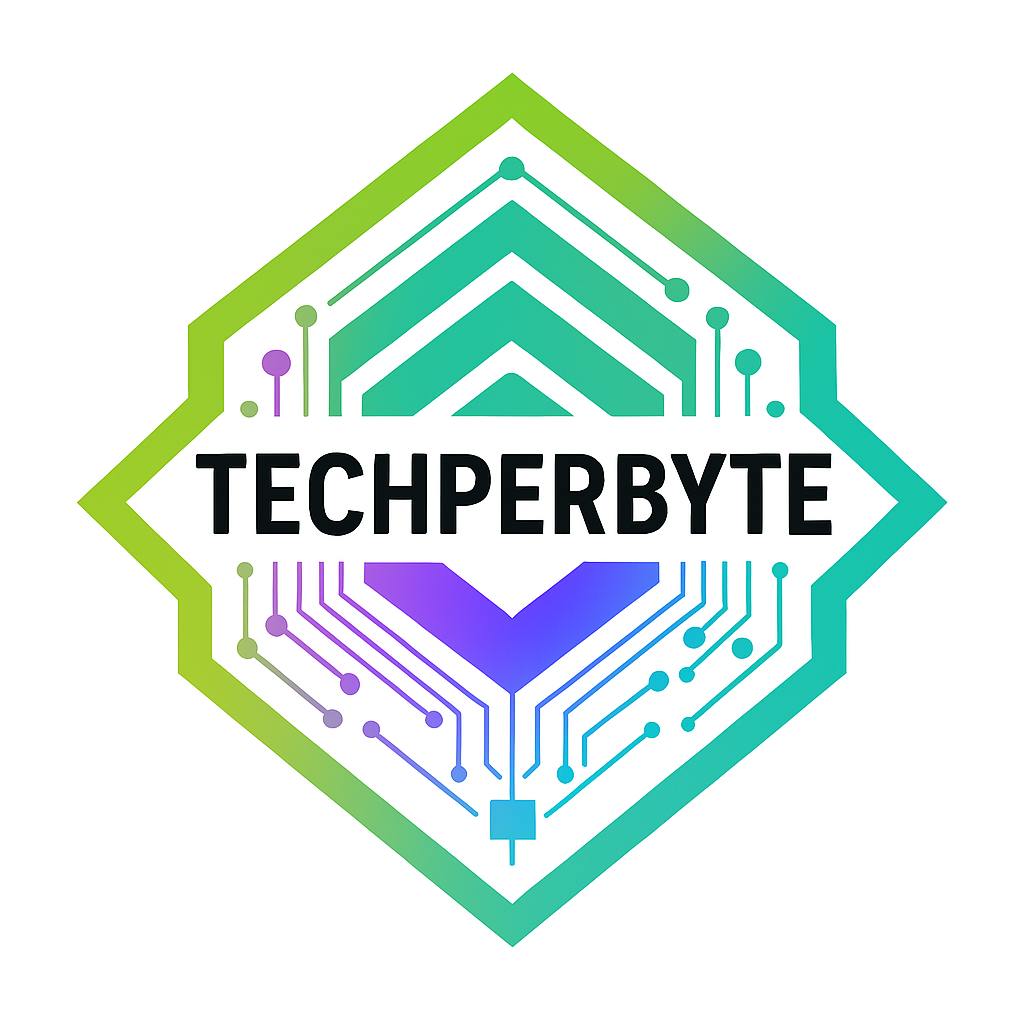Image Compressor
Original Image
Compressed Image
Our image compressor tool is designed to help you easily and quickly compress images without compromising quality. Whether you need to reduce image file size for faster website loading, optimize photos for social media, or save storage space, this online tool offers a simple and efficient solution. Supporting popular formats like JPEG and PNG, our online image compressor ensures your images remain sharp while significantly decreasing file size. Perfect for web developers, bloggers, marketers, and anyone looking to improve digital performance, this tool combines speed, convenience, and high-quality compression.
How to Use This Image Compressor Tool
Using our image compression tool is straightforward and user-friendly:
- Upload your image: Click the upload button or drag and drop your image file (JPEG, PNG, etc.) into the designated area.
- Compress your image: The tool automatically processes your file to compress the image, reducing the file size while maintaining visual quality.
- Download the compressed image: Once the compression is complete, download the optimized image to your device.
This process helps you reduce image file size quickly, making it ideal for improving website speed, saving bandwidth, and enhancing user experience. No technical skills are required—our online image compressor is accessible from any device with an internet connection.
Frequently Asked Questions (FAQ) about the Image Compressor Tool
1. What is an image compressor tool?
An image compressor tool is an online utility that helps you compress images by reducing their file size without significantly affecting quality. This makes images load faster on websites and saves storage space.
2. How does this online image compressor work?
Our online image compressor uses advanced algorithms to optimize your images by removing unnecessary data, allowing you to reduce image file size quickly while maintaining visual clarity.
3. Which image formats does this tool support?
The tool supports popular image formats such as JPEG, PNG, and GIF, ensuring you can easily compress images regardless of file type.
4. Will compressing images reduce their quality?
Our image compression tool is designed to minimize quality loss. You can expect high-quality compressed images that look almost identical to the original but with a significantly smaller file size.
5. Is this image compressor free to use?
Yes, our online image compressor is completely free and accessible from any device with an internet connection—no software installation required.
6. Can I compress multiple images at once?
Depending on the tool’s features, some versions support batch compression, allowing you to compress multiple images simultaneously to save time.
7. Why should I compress images before uploading to my website?
Compressing images helps reduce image file size, which improves website loading speed, enhances user experience, and boosts SEO rankings.
8. Is my uploaded image safe and private?
We prioritize your privacy. Uploaded images are processed securely and deleted from our servers after compression to ensure your data remains safe.
9. Are there other related tools I can use alongside this tool?
Yes! To complement your HTML conversion workflow, we offer a variety of related tech tools designed to enhance your productivity and content management. These include online image resizers, PDF compressors, and AI-powered content analyzers. Using these tools together can help you optimize images, compress files, and refine your HTML content for better web performance and user experience.