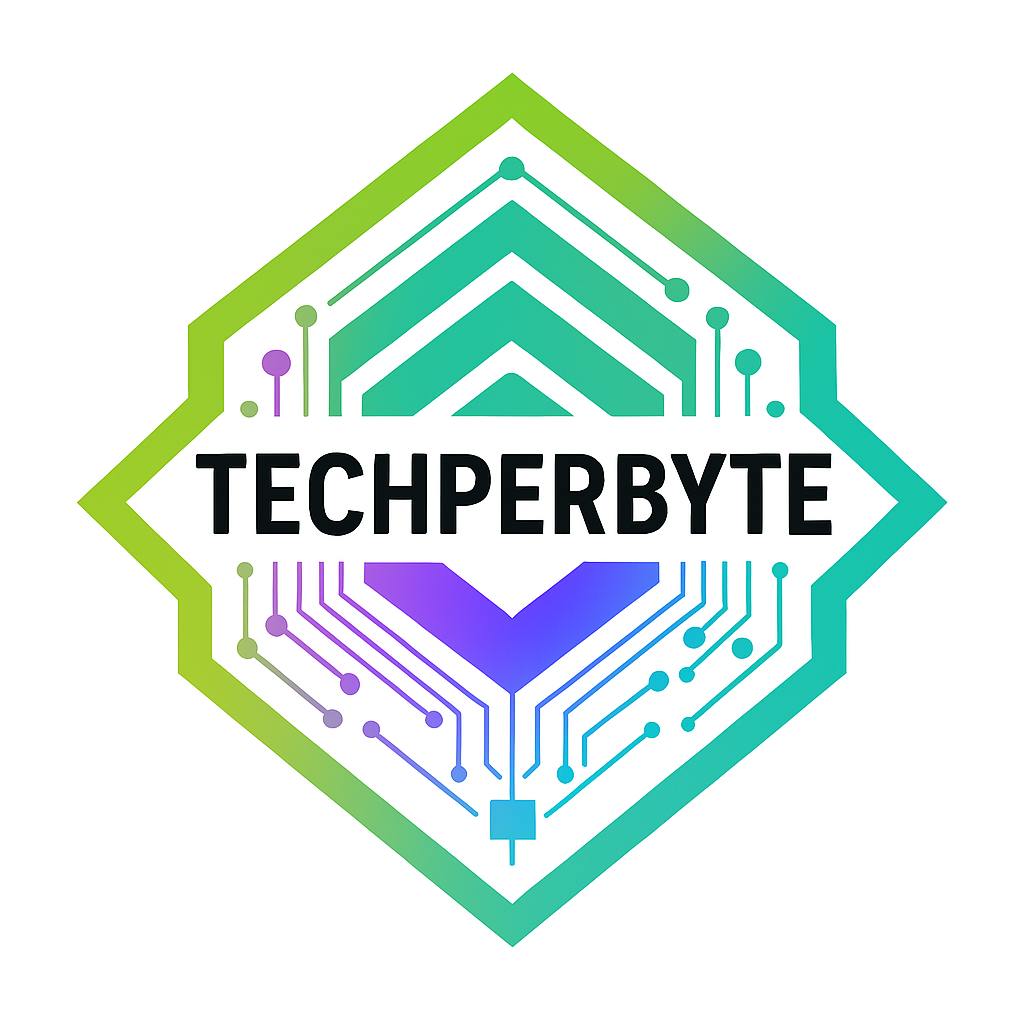Image Enhancer is a web-based tool designed to improve your photos and scanned documents with a focus on maintaining natural colors and enhancing textual clarity. Unlike traditional image enhancers that often over-process and distort the original look, this tool applies subtle adjustments to color, brightness, contrast, and sharpness, ensuring photos and documents retain their authentic feel while making text much more readable. Ideal for photographers, students, professionals, and anyone looking to subtly boost their images for presentations, archiving, or personal use, this tool delivers crystal-clear results without sacrificing color accuracy or natural appearance.
How to Use the Tool Image Enhancer
- Upload Your Image:
Click the “Browse Files” button or drag and drop a photo or document into the designated area. Images up to 20MB (PNG, JPG, JPEG, WebP) are supported. - Choose or Adjust Enhancement Settings:
- Presets: Select from Balanced, Photo Enhancement, Document/Text, or Subtle Enhancement for instant tuning.
- Manual Adjustments: Use the “Basic”, “Text”, and “Advanced” tabs to fine-tune:
- Color levels, contrast, brightness, and saturation.
- Text sharpening, contrast, edge enhancement, and clarity for documents.
- Noise reduction, general sharpening, and image upscaling (up to 4×).
- Preview Images:
See a side-by-side comparison of your original and enhanced images. - Enhance:
Click “Enhance Image” to apply your chosen settings. Processing is fast and keeps image data secure in your browser. - Download or Start Over:
Download the enhanced image, or upload a new photo as needed.
Frequently Asked Questions (FAQ)
Q: Does this tool work entirely in the browser?
A: Yes! All processing is done on your device; no images are sent to any server, ensuring privacy and security.
Q: Will my images’ natural look change drastically?
A: No. The enhancements are gentle by default and optimized to maintain the original colors and appearance unless you choose otherwise in the settings.
Q: Is this tool suitable for scanned documents and handwriting?
A: Absolutely. The advanced text sharpening, edge detection, and contrast enhancements are ideal for making scanned text clearer without garish sharpening artifacts.
Q: What file formats can I upload?
A: PNG, JPG, JPEG, and WebP formats are supported, up to 20MB per image.
Q: Can I upscale images for better print or presentation quality?
A: Yes, you can increase resolution up to 4× while retaining high-quality visual characteristics.
Q: Is there a limit on how many images I can enhance?
A: No, use the tool as often as you like—all processing happens in your browser.
Q: Are there other related tools I can use alongside this tool?
A: Yes! To complement your HTML conversion workflow, we offer a variety of related tech tools designed to enhance your productivity and content management. These include online image resizers, PDF compressors, and AI-powered content analyzers. Using these tools together can help you optimize images, compress files, and refine your HTML content for better web performance and user experience.