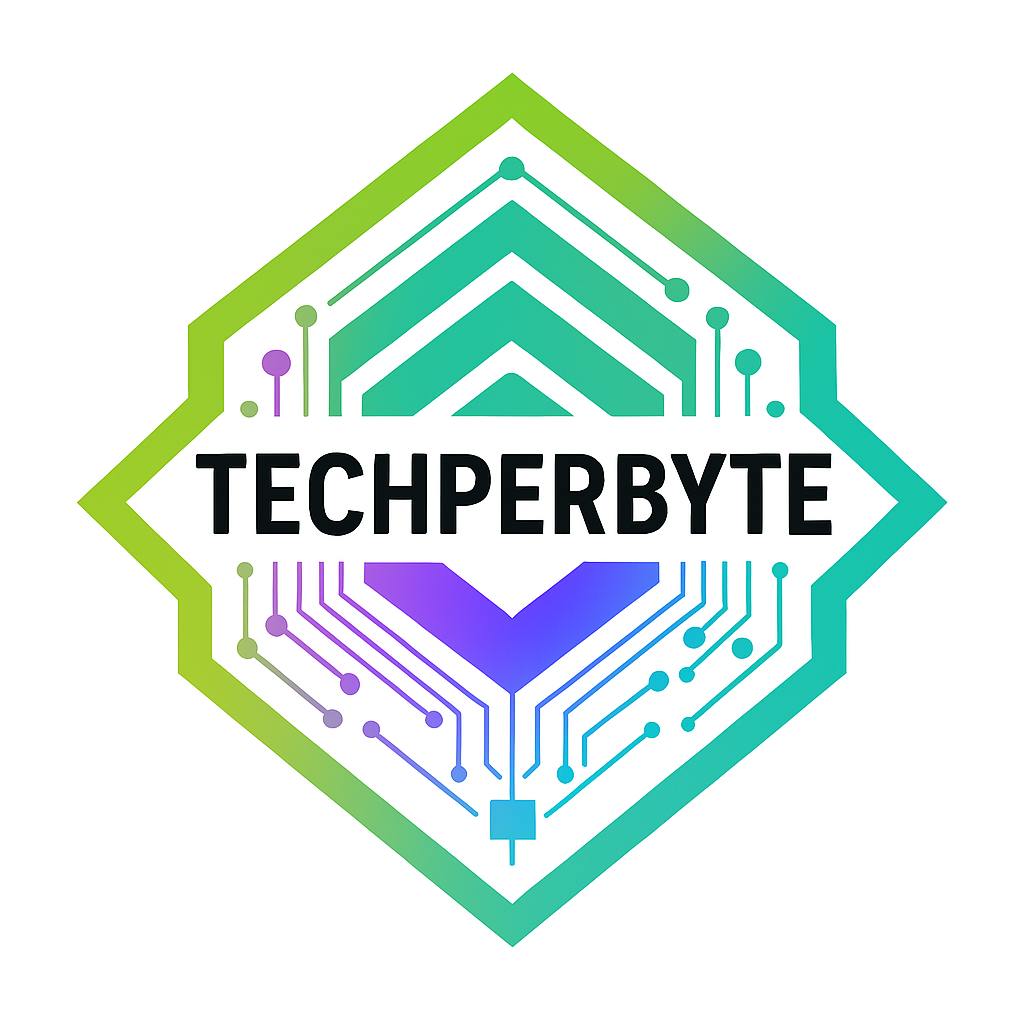Best free PDF compressor online Tool.
PDF Compressor
Drag & drop your PDF here or click to browse
Our PDF compressor is a fast, reliable, and free online PDF compressor tool designed to help you reduce PDF file size instantly, without compromising on quality. Whether you’re trying to compress large PDF files, send documents over email, or archive files more efficiently, this PDF optimizer tool is built for both personal and professional use. This tool makes PDF file size reduction incredibly easy. It’s compatible with all devices and browsers, offering a secure and hassle-free experience.
How to Use This Online PDF Compressor
Step 1: Upload Your File
Simply drag and drop your PDF or use the upload button to add files from your device.
Step 2: Choose Compression Level
Select from standard or high-quality PDF compression options. You can also choose to compress PDF without losing quality, ideal for scanned documents.
Step 3: Compress & Download
Click “Compress PDF” to start the process. Within seconds, your optimized PDF will be ready to download.
Key Features
- Fast PDF file compression with minimal wait time
- Free PDF compressor online—no registration required
- Compress single or multiple PDF files at once
- Maintains original layout and formatting
- Best for students, professionals, and businesses needing a PDF size reducer
Why Choose This PDF Compressor Tool?
- 🔒 100% secure and private
- 🖼️ Optimized for compressing scanned PDFs
- 📧 Ideal for compressing PDFs for email
- 🛠️ No software installation—this is your go-to online PDF compression software
- 🏆 Often ranked as one of the best PDF compression tools online
Frequently Asked Questions (FAQs)
Can I compress PDF files for free?
Yes! This is a free PDF compressor online, with no hidden fees or signups.
Will the quality of my PDF be affected?
No worries! You can choose high-quality PDF compression to retain clarity and layout.
Is it safe to upload sensitive documents?
Absolutely. Our secure PDF compressor uses encryption and auto-deletes files after compression.
Are there other related tools I can use alongside this tool?
Yes! To complement your HTML conversion workflow, we offer a variety of related tech tools designed to enhance your productivity and content management. These include online image resizers, Image compressors, and AI-powered content analyzers. Using these tools together can help you optimize images, compress files, and refine your HTML content for better web performance and user experience.