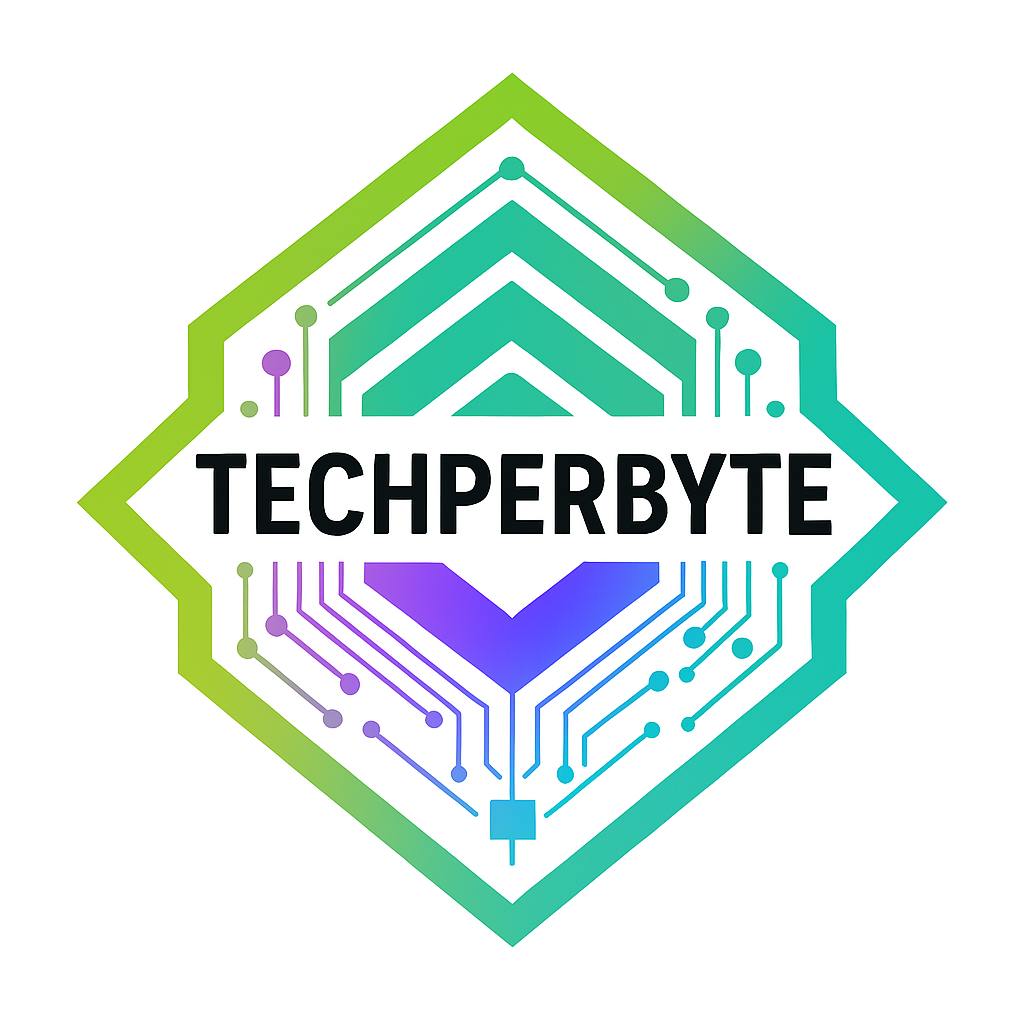Merge PDF Files
Looking for a secure, fast and easy PDF merger? Our online PDF merge tool helps you effortlessly combine PDF files into a single document—absolutely free! Whether you’re a student, professional, or business user, this PDF combiner is designed to handle everything from scanned PDFs to large PDF documents without compromising quality.
This is the best PDF merge tool for anyone.
- Merge PDF files online from any device
- Combine multiple PDFs into one clean, organized file
- Use a drag-and-drop PDF merger for quick uploading
- Perform a batch PDF merger in seconds
- Ensure document security with our secure PDF merger process
No installations, no sign-ups. Just upload, merge PDF, and download—fast and simple.
How to Use the Online PDF Combiner
Follow these quick steps to merge your PDF documents in under a minute:
- Select PDF Files
Click the file selector or simply drag and drop PDF files into the tool. You can upload multiple files at once. - Add Files to the List
Once selected, click the “Add File” button. You can reorder or remove any file before merging. - Click ‘Merge PDFs’
Our tool will instantly merge PDF files without losing quality, regardless of their size or content type. - Download Your Combined PDF
The final merged document will be automatically downloaded to your device—optimized and ready to share or email. - Clear All (Optional)
Click “Clear All” if you want to restart the process with different files.
Why Choose Our Free PDF Merger?
- Combine PDFs free with no hidden costs
- Works perfectly as a merge PDF for email tool
- 100% online PDF combiner – no software required
- Ideal for merge scanned PDFs and reports
- Best for students, freelancers, and professionals
Whether you’re merging files for work, school, or personal use, our PDF file merger delivers fast results while keeping your documents secure and in top quality.
Frequently Asked Questions (FAQs)
1. What is a PDF merger tool?
A PDF merger or PDF combiner is a tool that allows you to combine multiple PDF files into a single, organized document. It’s perfect for creating reports, portfolios, or presentations from various PDF sources.
2. How can I merge PDF files online for free?
Simply upload your files using our free PDF merger, arrange them in order, and click “Merge PDFs.” Your merged PDF document will be ready to download instantly—no sign-up or installation required.
3. Is it safe to use this online PDF merger?
Yes. Our secure PDF merger ensures that your uploaded documents are not stored or shared. All files are encrypted and automatically deleted after processing.
4. Can I merge scanned PDFs or large PDF files?
Absolutely. Our PDF merge tool supports scanned PDFs and large file sizes with ease. It’s optimized for batch PDF merging without compromising performance or quality.
5. Will the merged PDF lose quality?
No. This PDF file merger is designed to merge PDFs without losing quality, preserving the clarity, formatting, and layout of all combined documents.
6. Does this work on mobile and desktop?
Yes, our online PDF merger is fully responsive and works on all modern browsers, whether you’re on desktop, tablet, or mobile.
7. Are there other related tools I can use alongside this tool?
Yes! To complement your HTML conversion workflow, we offer a variety of related tech tools designed to enhance your productivity and content management. These include online image resizers, PDF compressors, and AI-powered content analyzers. Using these tools together can help you optimize images, compress files, and refine your HTML content for better web performance and user experience.