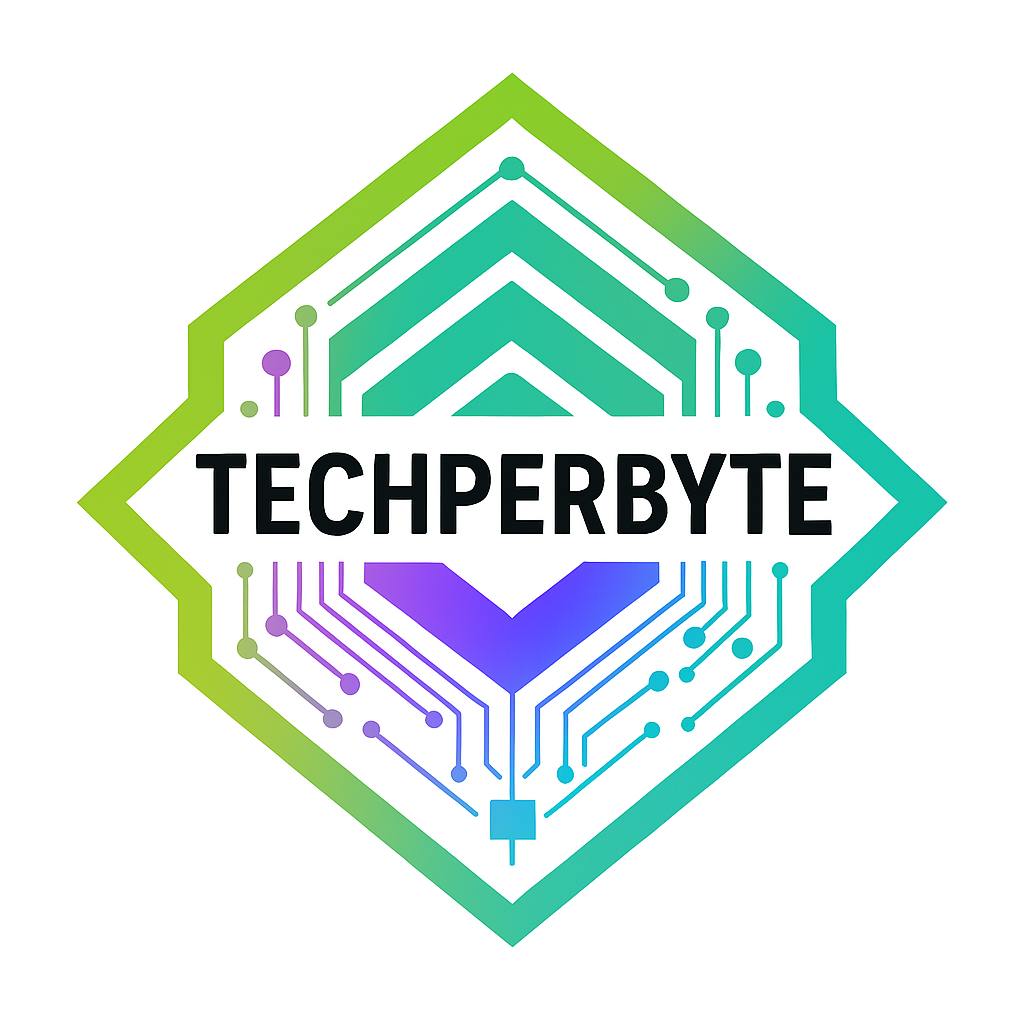Gradient Blue QR Code Generator
The Gradient Blue QR Code Generator is a free and easy-to-use online tool that helps you create stylish QR codes with a modern blue gradient background. Whether you need a QR code for a website, text, or any digital content, this tool lets you generate high-quality, customizable QR codes instantly. Moreover, its sleek interface and responsive design make it perfect for businesses, marketers, and individuals who want to enhance their branding. In addition, the tool allows you to download QR codes quickly and use them across various platforms without hassle. Therefore, it offers an efficient and professional solution for anyone seeking attractive QR codes. Furthermore, the tool requires no technical skills, which makes it accessible to users of all experience levels. Besides, it supports multiple customization options, so you can tailor your QR codes to fit your brand identity perfectly. Overall, the Gradient Blue QR Code Generator combines simplicity, style, and functionality, enabling you to create eye-catching QR codes quickly and effortlessly. As a result, it helps you stand out in a crowded digital space while maintaining a professional appearance.
How to Use the Gradient Blue QR Code Generator
- Enter Your Content: Type or paste your URL, text, or any information you want to encode into the QR code in the input field.
- Generate QR Code: Click the “Generate” button. Your custom blue gradient QR code will appear instantly below.
- Download or Use: Right-click the generated QR code image to save it, or use it directly in your digital or print materials.
- Clear for New Code: Click the “Clear” button to reset the input and generate a new QR code as needed.
Frequently Asked Questions (FAQ)
Q: Is the QR Code Generator free to use?
A: Yes, this tool is completely free and requires no sign-up or registration.
Q: What types of content can I encode in the QR code?
A: You can encode URLs, plain text, contact information, and more.
Q: Can I customize the color or style of the QR code?
A: This tool automatically generates a QR code with a stylish blue gradient background and rounded corners for a modern look.
Q: How do I save my QR code?
A: After generating, simply right-click on the QR code image and select “Save image as…” to download it.
Q: Is my data stored or shared?
A: No, all QR codes are generated locally in your browser. Your data is never stored or shared.
Q: Are there other related tools I can use alongside this tool?
A: Yes! To complement your HTML conversion workflow, we offer a variety of related tech tools designed to enhance your productivity and content management. These include online image resizers, PDF compressors, and AI-powered content analyzers. Using these tools together can help you optimize images, compress files, and refine your HTML content for better web performance and user experience.