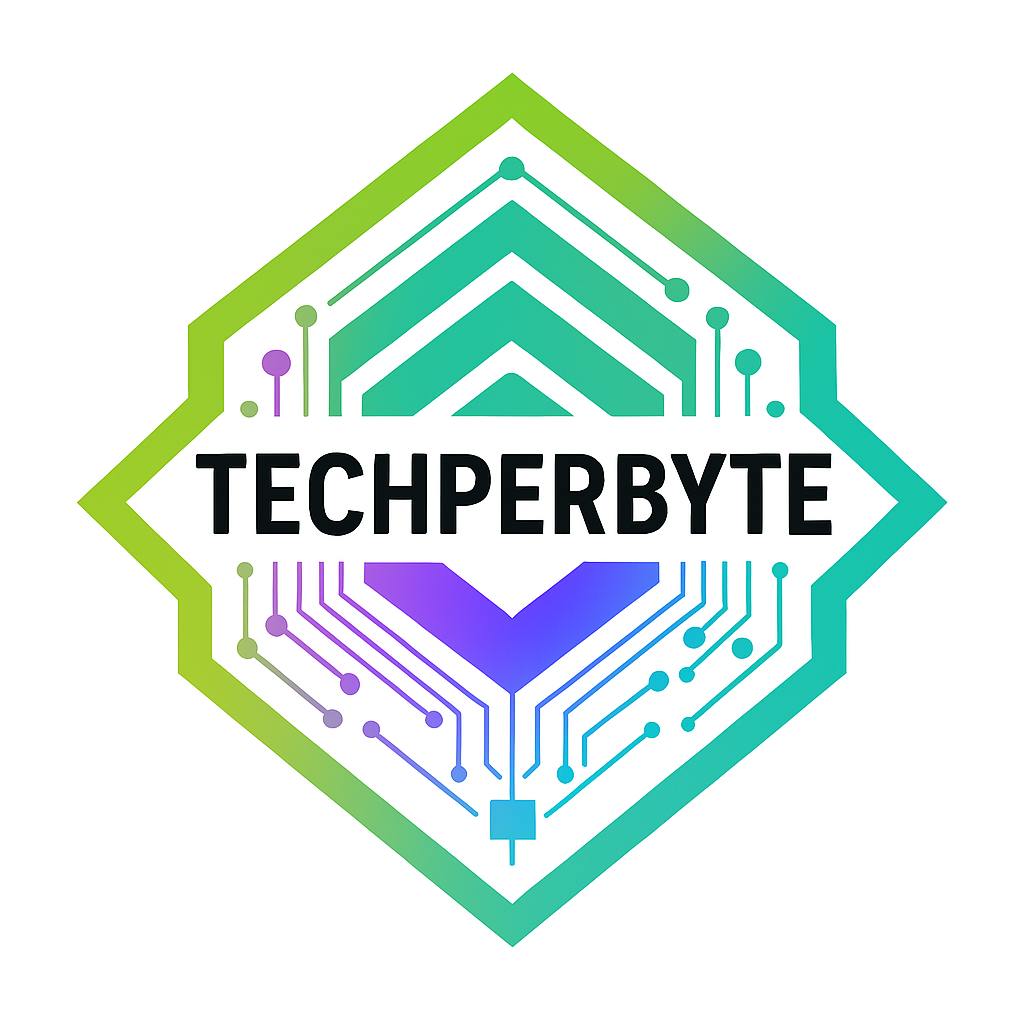YouTube Thumbnail Generator
The YouTube Thumbnail Generator is a simple yet powerful online tool. It helps you quickly extract and download high-quality thumbnails from any YouTube video. Whether you are a content creator, marketer, or just curious, this tool offers easy access to multiple thumbnail resolutions. For example, it provides Full HD, HD, and standard sizes. By entering a valid YouTube video URL, you can instantly view thumbnails. Moreover, you can download them without needing any additional software. The tool works directly in your browser, making it fast and user-friendly. Therefore, it is perfect for enhancing your video marketing, presentations, or social media posts. Furthermore, the process is straightforward, saving you time and effort. In addition, the tool supports all standard YouTube URLs, including shortened and embedded links. Overall, this tool combines simplicity with efficiency, making thumbnail extraction accessible to everyone.
How to Use YouTube Thumbnail Generator
- Paste the YouTube Video URL: Copy the URL of the YouTube video you want thumbnails from and paste it into the input field at the top of the tool.
- Click “Generate Thumbnails”: Press the button to fetch thumbnail images associated with the video.
- View Available Thumbnails: The tool will display thumbnails in various resolutions, such as Full HD (1280×720), HD (480×360), and others.
- Download Your Preferred Thumbnail: Click the download link below each thumbnail image to save it directly to your device for use in your projects.
This tool supports all standard YouTube URLs, including shortened youtu.be links and embedded video links, making it versatile and easy to use.
Frequently Asked Questions (FAQ)
Q: Is this tool free to use?
A: Yes, the YouTube Thumbnail Generator is completely free and requires no registration or payment.
Q: Can I download thumbnails from any YouTube video?
A: You can download thumbnails from any publicly available YouTube video as long as you have the correct video URL.
Q: What thumbnail resolutions are available?
A: The tool provides thumbnails in multiple resolutions including Full HD (1280×720), SD (640×480), HD (480×360), Medium (320×180), and Default (120×90).
Q: Why can’t I see thumbnails for some videos?
A: Some videos may not have high-resolution thumbnails available, or the URL entered may be invalid. Make sure the URL is correct and the video is publicly accessible.
Q: Can I use these thumbnails for commercial purposes?
A: Thumbnails are subject to YouTube’s copyright policies. Always ensure you have the right to use thumbnails, especially for commercial use.
This tool makes extracting YouTube thumbnails quick and hassle-free, empowering you to enhance your content with professional-quality images in just a few clicks.
Q: Are there other related tools I can use alongside this tool?
A: Yes! To complement your HTML conversion workflow, we offer a variety of related tech tools designed to enhance your productivity and content management. These include online image resizers, PDF compressors, and AI-powered content analyzers. Using these tools together can help you optimize images, compress files, and refine your HTML content for better web performance and user experience.